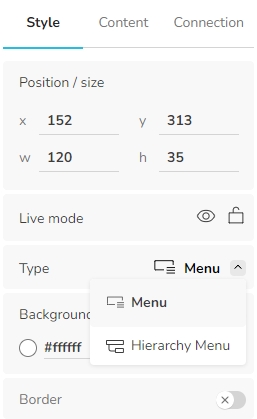Widgets
The visual elements of a page are called Widgets. There are different widget types and sub-types:
Table widget
Column
Row
Hierarchy
Cell widget
Password
QR code
Text widget
Button widget
Menu widget
Hierarchy menu
Chart widget
Image widget
Widgets are added to a page via the widget toolbar.

A single click places a new widget of the selected type into the middle of the current page. Alternatively, a widget can be dragged to a position on the page by drag&drop on the widget icon.
The sub-types "Hierarchy" (for table widgets) and "Hierarchy menu" (for menu widgets) can be selected in the Styles tab: