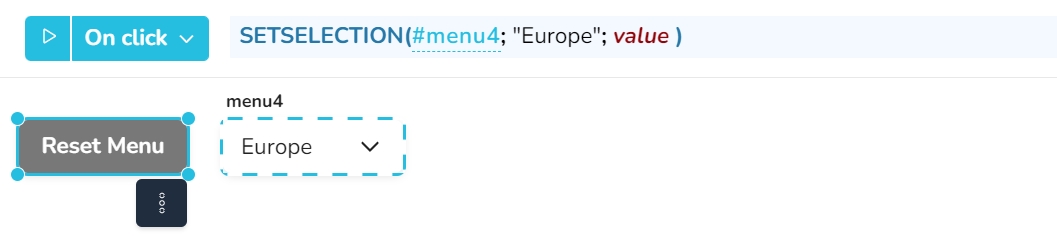SETSELECTION
Changes the setting of a menu widget.
Syntax
SETSELECTION(widget; newEntry; type)
widget - the menu widget to which the new setting should be applied - Value type: widget
newEntry - the new entry, to which the menu should be switched - Value type: any (depending on parameter “type”)
type - the type of the parameter newEntry - Value type: constant (optional, default value: position) Possible values are
value - parameter newEntry contains the value of the new entry
position - parameter newEntry contains the position of the new entry in the list of menu entries
Remarks
position is 1-based, so if the first entry should be selected, position must be 1.
If position is less than 1 or higher than the number of menu entries, the menu selection does not change.
The "On switch" action of the menu widget is executed directly after the function is called.
Example
The button switches menu1 to position 1:
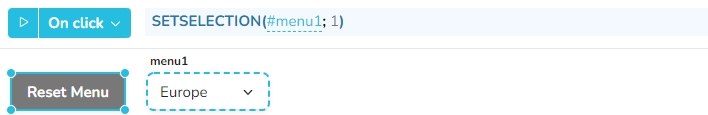
Here the button switches menu4 to value "Europe":