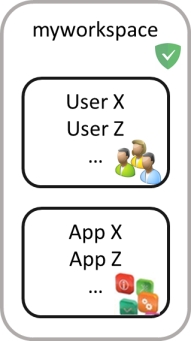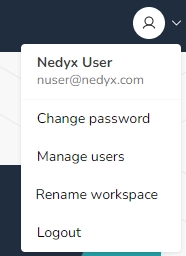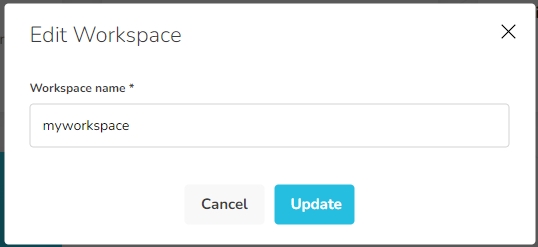When you or your company starts with nedyx, you get your own workspace.
The workspace is the environment where your create and use your business apps. By adding users and assign roles, you can define which users are able to create content, share apps, etc.
At the beginning, the only content of a workspace is one single user with the role Admin assigned. This user can then start adding additional users and assigning roles to them.
The admin is able to rename the current workspace as follows.
Select Rename workspace in your user profile menu.
2. In Workspace name, enter the new name of your workspace.
Note: only letters and numbers are allowed as workspace name.
3. Click on Update.