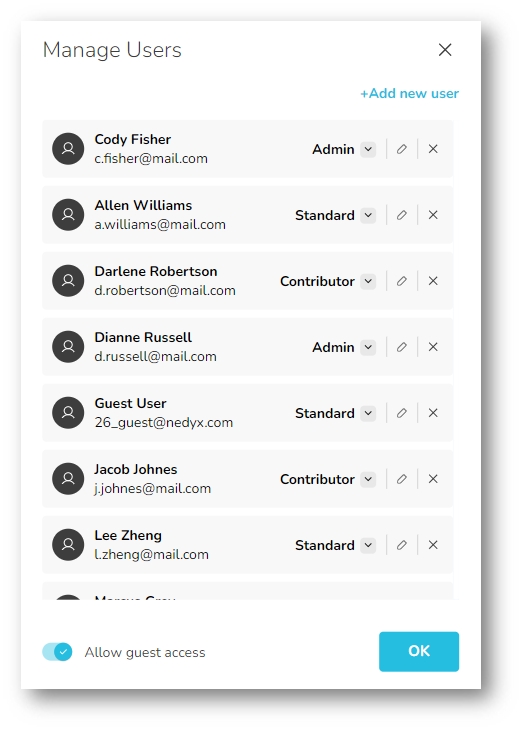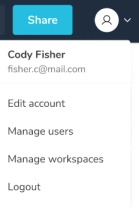Adding Users to a Workspace
Last updated
Last updated
Admin users are able to open the Manage Users dialog in their profile menu.
This opens the Manage Users dialog.
Follow these steps to add a new user to your workspace.
Clicking on Add new user to open the Add New User dialog.
Enter the Email address, the First name and the Last name of the user you want to add.
Select the Role of this user.
Type in a Password or click on Generate password.
If the Send invitation email option is activated, the invited user will receive an invitation email.
Click on Create to create the user.
The new user is now able to login to your nedyx workspace.