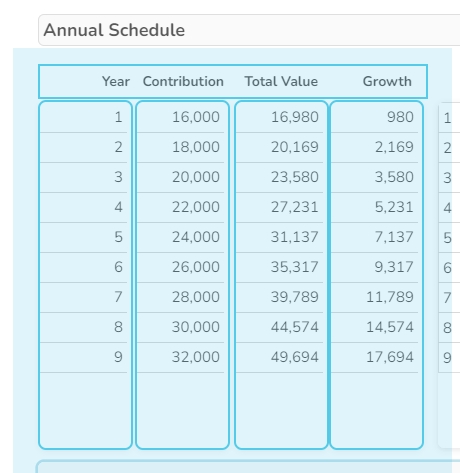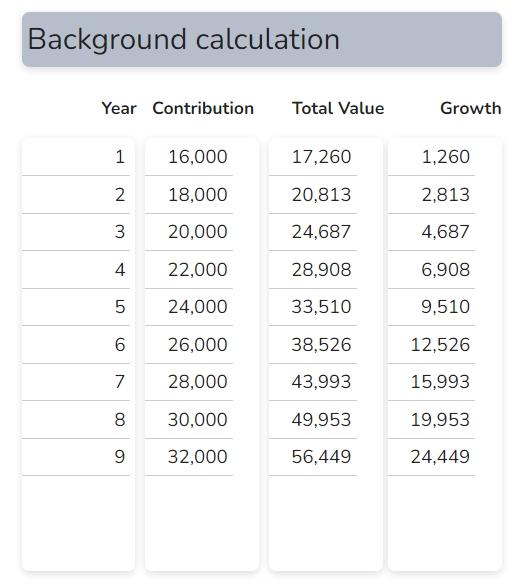We create a new page now to move the calculation widgets aside from the calculator page.
Drag a selection frame (with the mouse button pressed) around the five table widgets left below Annual Schedule, to select these widgets.
Type CTRL+c to copy these widgets into the Clipboard.
Move the mouse over the "Calculator" entry in the left Navigation tab and click on the "+" icon to add a new page.
Click anywhere inside this new page, and type CTRL+v to paste the five widgets from the Clipboard into the page.
Now you have created a complete copy of these widgets, where all widget references are automatically adjusted in a way that all functionality is preserved.
If you like, you can use your learned nedyx skills now to add a cell widget with content "Background calculation" as a header, style it and reposition the pasted widgets to your preference.
In the next step, we delete the copied widgets from the original page.