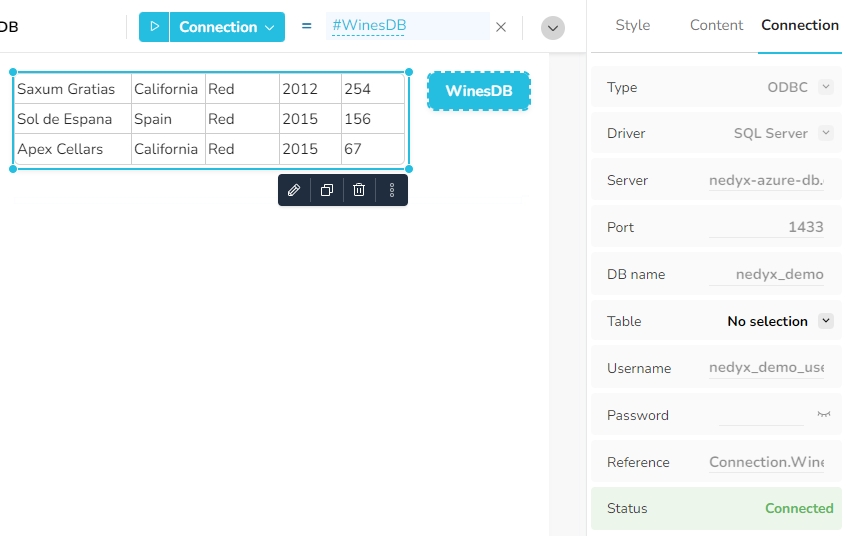Connection
Last updated
Last updated
The Connection property defines if another widget should be used for the database connection.
To use the connection of another widget, the standard widget reference syntax is used within the Connection formula:
#widgetName
or (if the widget is on another page):
#pageName.widgetName
With the connection property it is possible to use the same database connection from many other widgets.
If a widget uses the connection of another widget, the adopted connection properties are displayed as read-only in the connection tab. Only the table menu is available, to select the database table or view from which the data is displayed.
The table uses the connection, which is defined in the "WinesDB" button. Only the table menu is available in the Connection tab, all other parameters can only be changed in the "WinesDB" button widget.