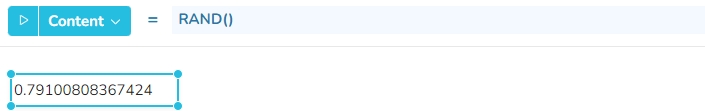Calculated widget properties
Properties can be used to define and change the appearance and behavior of widgets.
Last updated
Properties can be used to define and change the appearance and behavior of widgets.
Last updated
Some widget properties can be defined by formula. Here, the most important property is the content of a widget, which can be either entered manually during the Edit mode, or can be calculated by a formula.
Besides the content, there are several other properties which can be calculated during a session, like Visible, Style or Connection. This provides the Editor with enhanced capabilities to dynamically customize the user interface and functionality of an app.
If a property of a widget is calculated, the following principles are followed:
A new calculation of a property replaces the previous value(s) of the property completely.
If the calculation formula of a property returns empty, the property value(s) are not changed.
When a value of a widget on which the property directly or indirectly depends changes, the formula of the property is recalculated.
Calculated properties have different dimensionality. There are properties like Content or Editable, which can be a multi-cell range, or a property Visible or Style, containing always only one cell.
In the following chapters, these properties are described in detail.