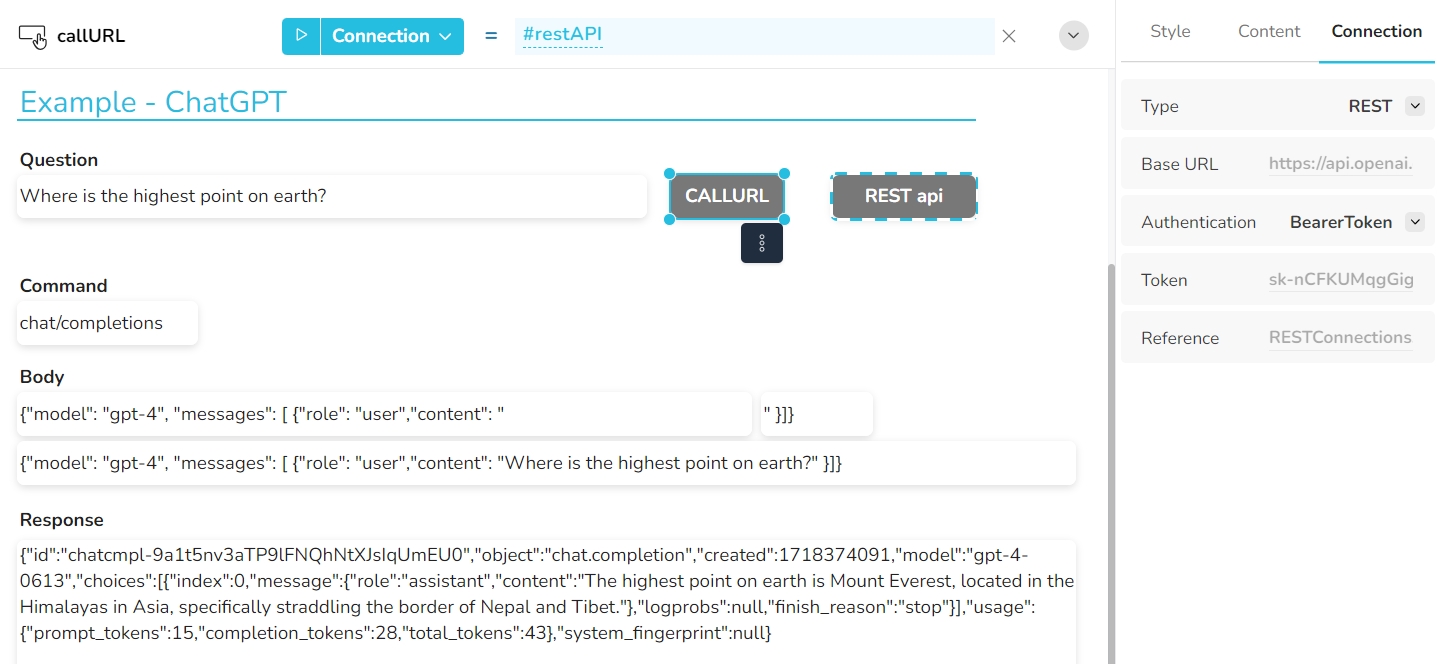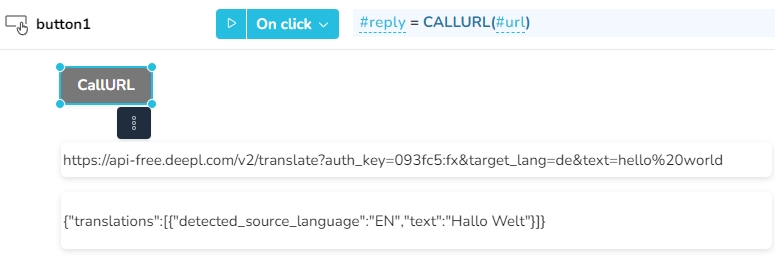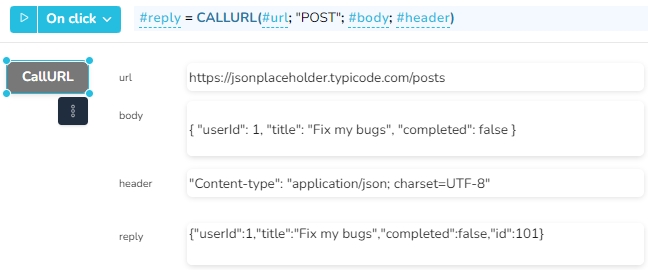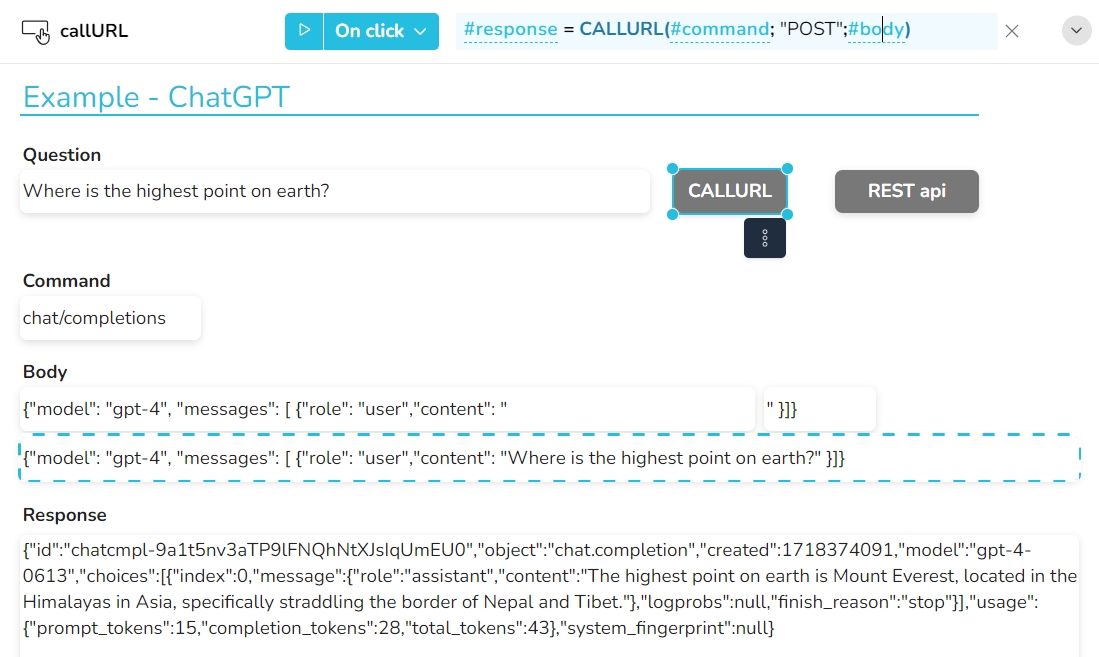CALLURL
Returns the result of an http-based url request.
Returns the result of an http-based url request.
CALLURL(url; method; body; header)
url - the url to which the request is sent - Value type: text
method - the http request method ("GET", "POST", "DELETE", ...) - Value type: text (optional, default: "GET")
body - the body data of the http request - Value type: text (optional, default: empty)
header - the header of the http request - Value type: text (optional, default: empty)
The function returns the result of the http request as text.
If the url request returns any mime type other than text/…, application/javascript, application/json, application/xml, the function returns !ERROR.
It is possible to use an authentication for the CALLURL function that is stored in a REST or Essbase connection. This allows requests to be sent directly to a REST api with corresponding authentication or to the REST api of an Essbase server, for example.
The widget for which the connection is defined is stored as a reference in the connection formula.
After clicking on the CallURL button, the url from the top cell widget is sent, and the result is assigned to the bottom cell.
In this example, a post request is sent to a url, including body and header information.
The "CALLURL" button uses the "REST api" button as a reference in the connection formula. When a request is sent with the CALLURL function, the authentication of the connection is used, in this case a bearer token (which is required by ChatGPT).